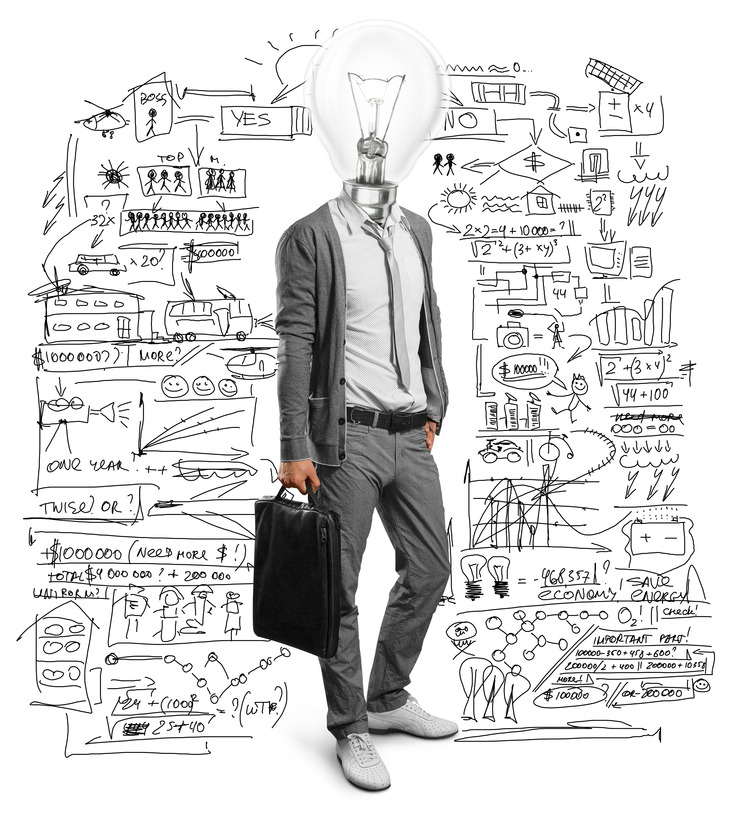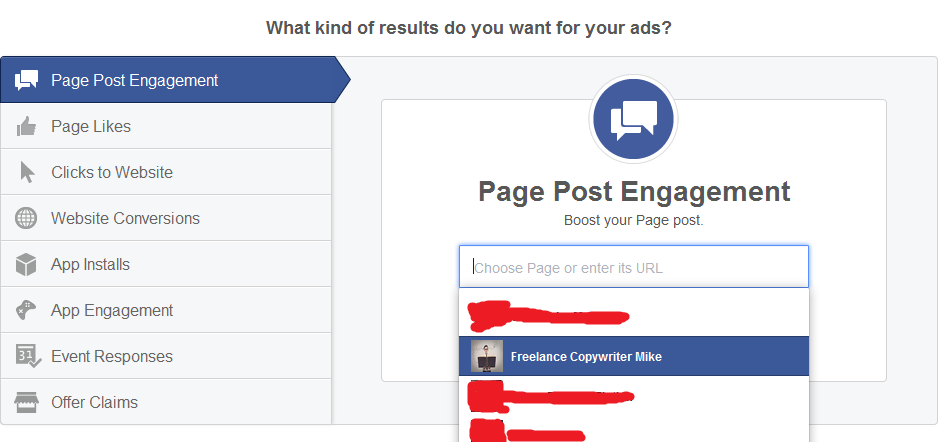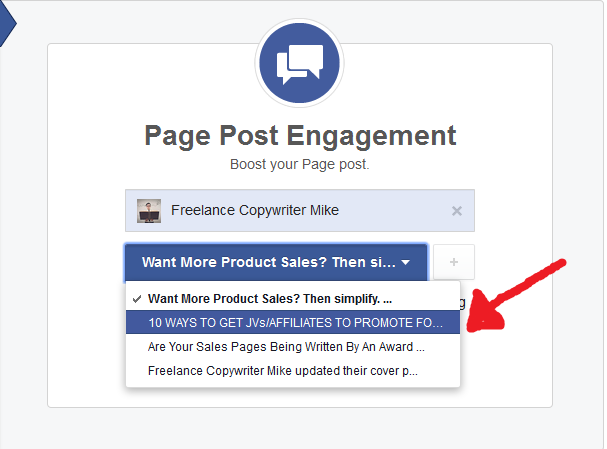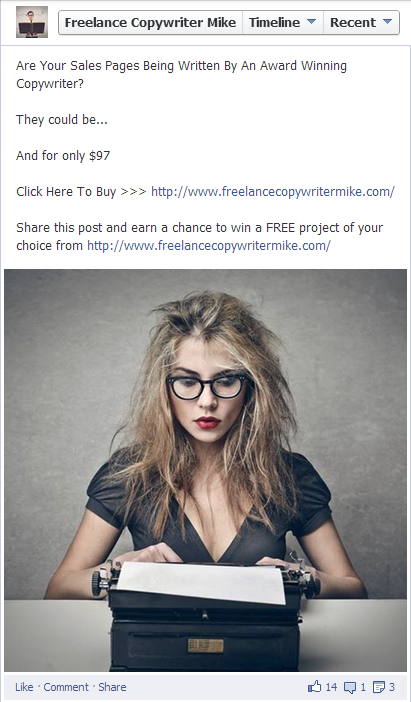Simple Facebook Machines (Part 3)
In the last post of this tutorial series, I talked about “right view” ads and how to create ads that will give you a huge ROI.
Update: I also added this post where I show you a few ad examples from my own campaigns
Today I want to share with you my favorite way to utilize Facebook ads:
Sponsored Stories
In order for you to take advantage of this type of ad, you MUST have a Facebook fan page. If you don’t have one yet, go make one. If you need help figuring out how to set one up, go here.
[social-locker locker_id=”24066d4abb14fcc0c” theme=”blue” message=”Share To Download A Printable PDF Version Of This Post” facebook=”true” likeurl=”CURRENT” google=”true” googleurl=”CURRENT” tweet=”true” tweettext=”” tweeturl=”CURRENT” follow=”true” linkedin=”true” linkedinurl=”CURRENT”]
Simple Facebook Machines Part 3
[/social-locker]
Why I Love Sponsored Stories
– Get shares, likes etc. for free as a byproduct of the ad being interactive
– They show up on the news feed and get a higher CTR (good ones should run between 2.5% – 6.5% versus the 0.125% expected of “right view ads”)
– When they show up on the right hand side of Facebook, they look like this:
They take up more space, are ALWAYS displayed at the very top right hand spot of the ad display and if you use video they show a little play button that people have a hard time NOT clicking
– If you play it right (I will show you some fun techniques in a bit) you can dramatically increase your CTR and lower your ad costs even if your ad never shows up in the news feed.
Please don’t confuse this process with the “promote post” option that you see at the bottom of your posts within your fanpage
I have never had much luck with that particular service. What I am talking about is this…
How To Create A Sponsored Story Ad
Step 1: Create a post on your Fanpage that you want to promote. Scroll down or click here to see how to properly craft a high converting FB post.
Step 2: Select the “Page Post Engagement” option in the “Create An Ad” section of Facebook.
Step 3: Select the page that you created the post to be promoted in.
***Do not select “keep my ad up to date by automatically promoting my most recent post” – keep that unchecked***
Step 4: Select The Post You Want To Promote
Step 5: Finish The Ad
At this point you can simply follow the standard procedure for creating an ad as taught here. (Using the Custom Audience feature etc.)
How To Create An Insane Sponsored Story Ad
Now that we have the basic mechanics out of the way, lets dig into making these ads sing.
Images:
I highly recommend that you read through this post to find out how to choose the best images for your ad. There aren’t any more tricks to sponsored story images that you can’t (or shouldn’t) be pulling off with “right view” ads.
Use Video:
Video is where sponsored stories can really turn your business around. With video you get higher engagement, you can deliver more information, introduce your personality (aka branding) a lot stronger AND I have found that videos get more clicks.
Internet users LOVE video. Youtube is one of the most popular sites in the world. Video includes visual AND audio stimulation and human beings enjoy being stimulated. If you have a half decent camera and a half decent mic, then just stand against a white wall and record a video.
If you have Camtasia or some other screen recording software (like Screenr) and a half decent mic, then shoot some tutorials or OTS product walk throughs or whatever – just engage with your audience through video.
To add video to your Sponsored Story you have to take care of it when you first craft the post
Click here to learn how to add video to your posts.
Take Advantage Of The Text Space:
Learn the Text Display Rules.
The only downside to creating an ad by using sponsored stories is that you only get about 55 characters that will display when the ad is up in the right hand side of the screen. Let’s take this ad for example:
As you can see the text of the post is cut off at a certain point.
You need to make sure that the text being displayed is strong enough (like a headline in a sales letter) to get people to click through. You can double check this within the ad creator before you select the “Place Order” button. There is a preview display and you can see what the ad will look like in the Right Column as well as in the News Feed.
Double check this before running your ad.
Double check this before running your ad.
Double check this before running your ad.
OR
Get ready to lose money.
Moving on…
Once you understand your textual limitations within the ad system, you can craft better ad copy within the post. Here is the template that I use within the posts to craft high converting copy:
Step 1: Ask A Question
Like I said in this training questions work really well as headlines within Facebook.
I think the reason for this is because people’s minds are in relationship communication mode. They aren’t really in buying mode where a statement/promise based headline would work much better. These are people who are seeing conversational speech patterns across their interactions. A personalized question (Meaning: Using the word “You”) is a powerful way to capture attention.
Step 2: Make A Promise
Once you have asked your question you need to make your promise.
For example:
“Are you embarrassed by your pudgy tummy?
Watch this two minute video to find out how to flatten that stomach in 60 days or less.”
OR
“Do you know how to survive in the wild?
By the end of this training course you will.”
Those are just some spitball ideas, but I think you get the picture.
Make a promise that people want. If you promise a kid brussel sprouts he won’t listen to you. If you promise a kid candy, you could recite Homer’s Iliad and he would wait patiently until the end.
Grown ups aren’t any different.
Step 3: Provide A Brief Explanation
This is where you break down your offer – quickly.
If you need more than 100 words to make this happen, then you NEED to use a video and all you have to do here then would be say:
“Watch this video to find out how you can X”
You aren’t trying to sell the prospect here, you just want to continue the intrigue to get them to your funnel (or sale page directly)
Step 4: Provide The Link
At this point you need to provide your link. It doesn’t have to be anything more than:
“Click here to [fulfill the promise]>>> [LINK]”
Step 5: Get More Shares
This is where your own creativity has to come into play (OR check your swipe file to see how other people are doing it). The advantage to running a sponsored story is that you can get more exposure for free by people sharing your ad.
If you need to give something away for free in order to get shares. Do it.
If you need to run a contest to get shares. Do it.
Do whatever it takes.
Get those free shares because it will tremendously cut down on your cost per exposure and that is what makes sponsored stories so great.
A Quick Example Of A Sponsored Story Ad
Here is an ad that I ran a while back (back in October I think):
You can see that it follows the 5 step text copy process to a T.
I didn’t use a video in this ad and I do regret that. I think had I done a simple video of me explaining the service it would have increased conversions.
I only ended up running this as an ad for 48 hours. I just wanted to get a bunch of likes to my page (which I did) and rustle up a little bit of business.
***Due to the exposure that this blog post has received I have shut down the Freelance Copywriter Mike page – there was a torrent of trolls that thought it would be fun to ruin the hard work I put into it. No worries though – armed with the knowledge I (and now you) have with FB ads, I can be back up and running with a similar service in less than 24 hours – though I probably won’t be doing any more client based copy work for a while***
The Cons Of Sponsored Stories
Even this method isn’t perfect. There are a few things to be careful of.
1st – Don’t create and run multiple ads at once from your Fanpage
Earlier I said, in order to create a sponsored story you needed to create a post on your fanpage and then go to the Facebook ad creator and select the post from there. Well, I only recommend doing this every once in a while – like every once in a LONG while – because you don’t want your Facebook fans to keep seeing every post you create is an ad. Especially if these ads are to bring NEW people into your funnel – that just isn’t targeted marketing.
What I recommend that you do is learn how to create “Dark Posts”.
“Dark Posts” are more advanced and require the use of the Power Editor (which is free), so before you get your hands dirty with “Dark Posts” trying running one sponsored story on its own first and tweaking it until you are seeing a positive ROI.
Once you have figured out the basics of Sponsored Stories, then click here to learn how to create “Dark Posts” so that you can start running multiple sponsored story ads.
2nd – Watch Out For Spam/Hate Comments
Because viewers of these ads can comment on them, just be prepared for trolls/haters/spammers to try and ruin your ad.
It doesn’t matter if you are running an ad that has the cure for cancer written in the text space, there is always gonna be some moron to come on and leave a rude comment or some idiot who puts a link to their own site as a comment thinking they can ride your ad exposure for free.
If you are going to run a sponsored story, just realize that you need to take care of it. You need to watch it.
If this isn’t something you are willing to do, then I recommend just sticking with the “right view” ads. Sometimes I just get so tired of spammers/trolls that I will turn my sponsored stories off for a few days. If I can’t be near the computer and checking every few hours, I do the same thing.
You know how the Internet can be and if you don’t nip those negative comments in the butt early on they can snowball and spiral out of control and your ad could be exposed to several thousand people with all this negativity on it before you can even get to it.
I wish I could tell you that it isn’t something to worry about, but I have yet to run an ad without spam/troll/hater comments popping up within the first 24 hours of running it. It is just part of the game.
Go Forth And Be Successful
You are now armed with the basics of creating successful Facebook ads.
You should know:
– How to create custom audiences of highly motivated potential buyers (Taught Here)
– How to craft amazing FB “right view” ads (Taught Here)
– What kinds of metric goals to shoot for (Taught Here)
– How to craft incredible FB Sponsored Story ads (Taught On This Post)
This conclude Step 1 of our Simple Facebook Machines system overview which was – Drive traffic using specially targeted Facebook ads.
Next time, we will start into Step 2 – Direct traffic to a high converting sales page for a mid-ticket item.
Keep checking back for updates.
If you liked this post please share with your friends! If you are like me and work too much to have friends, then share it with your mom.